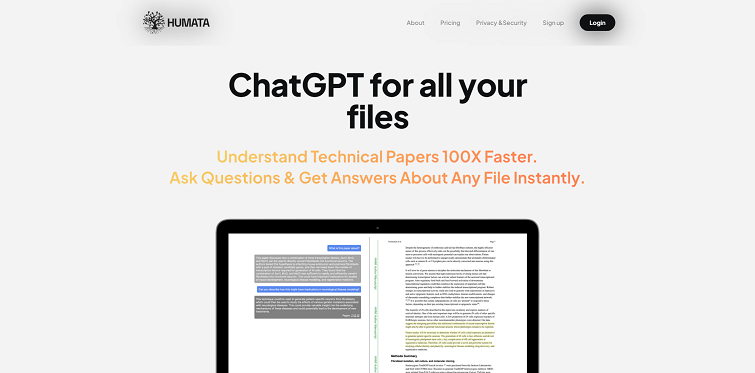Humata AI is like GPT for your files. Ask AI anything about your data. Ask questions about your data and get answers powered by AI instantly. Learn, summarize, synthesize, and extract valuable data from your files 10X faster.
With its innate ability to swiftly unravel complex PDF documents, Humata AI presents itself as the ultimate research assistant, delivering insights at an unprecedented speed.
This AI-powered tool harnesses the potency of natural language processing and machine learning, transforming the way we interact with documents. Let’s delve into the intricacies of this AI, exploring its key features, diverse use cases, benefits, and how it stands among its counterparts.
Key Features of Humata AI:
- Instant Answers: Obtain quick, AI-powered responses to your data queries.
- Rapid Research: Achieve a 100-fold increase in understanding complex documents with AI assistance.
- Data Extraction: Efficiently summarize, synthesize, and extract vital information from files.
- Q&A Capabilities: Get concise answers to challenging questions related to your documents.
- Automatic Writing: Accelerate content creation by generating new material based on your file.
- Page References & Highlighting: Easily pinpoint and highlight important sections in your documents.
- Chat Support: Access assistance and support while using the tool.
- Privacy & Security: Safeguard your data with end-to-end encryption and strict privacy measures.
- Unlimited Questions & PDFs: Make the most of your analysis with unrestricted queries.
- Team Management Features: Collaborate seamlessly by managing teams and roles.
- API & Integration Support: Seamlessly integrate it into your existing workflows.
Use Cases for Humata AI:
- Researchers: Swiftly analyze and understand intricate research papers.
- Students: Enhance efficiency in paper-writing and research endeavors.
- Business Professionals: Extract valuable insights for informed decision-making.
- Legal Experts: Analyze legal documents with ease and precision.
- Technical Writers: Simplify complex technical papers for comprehensive understanding.
- Content Creators: Generate insightful reports and articles quickly.
- Academics: Extract essential information from scholarly articles.
- Consultants: Provide rapid analyses and answers to client queries.
- Data Analysts: Efficiently summarize data-heavy documents.
- Journalists: Quickly comprehend and report on research findings.
Pros & Cons of Humata AI
| Pros | Cons |
|---|---|
| Swift document analysis | Limited free plan |
| AI-powered insights | Paid plans might be costly for some |
| Efficient content creation | Requires internet connectivity |
| Simplified research process | Dependent on AI accuracy |
| Time-saving solution | Limited customization options |
Final Thoughts: Unleash the Potential of Humata AI
In the landscape of document analysis tools, it emerges as a beacon of efficiency, allowing users to swiftly and effectively decipher intricate documents. Its range of features, from instant answers to automatic writing, caters to diverse needs, benefiting researchers, students, and business professionals alike. While its paid plans offer enhanced capabilities, its free plan introduces users to the tool’s power. In a comparison with ChatPDF and PDFGPT, Humata AI’s versatility and features stand out. Step into a world where document analysis is revolutionized, courtesy of this AI.
Frequently Asked Questions (FAQs):
-
What is Humata AI?
Humata AI is an AI-powered tool designed to quickly analyze and understand PDF documents, providing instant answers and summaries.
-
How to use Humata AI?
Simply upload your PDF documents and ask AI-based questions for immediate insights.
-
Is Humata AI Free?
Yes, this offers a free plan with limited features and paid plans for enhanced capabilities.
-
What is the use of Humata AI?
This AI tools assists in swiftly analyzing complex documents, answering questions, summarizing content, and aiding content creation.
-
What is the limit of Humata AI?
The free plan comes with limitations, while paid plans offer expanded capabilities for document analysis.
-
Does Humata AI use GPT?
Yes, it is powered by natural language processing and machine learning, including GPT technology.
-
Is Humata AI safe?
Yes, it prioritizes data privacy and security, using encryption and deleting data after 30 days.
#low code no code #ai productivity tool