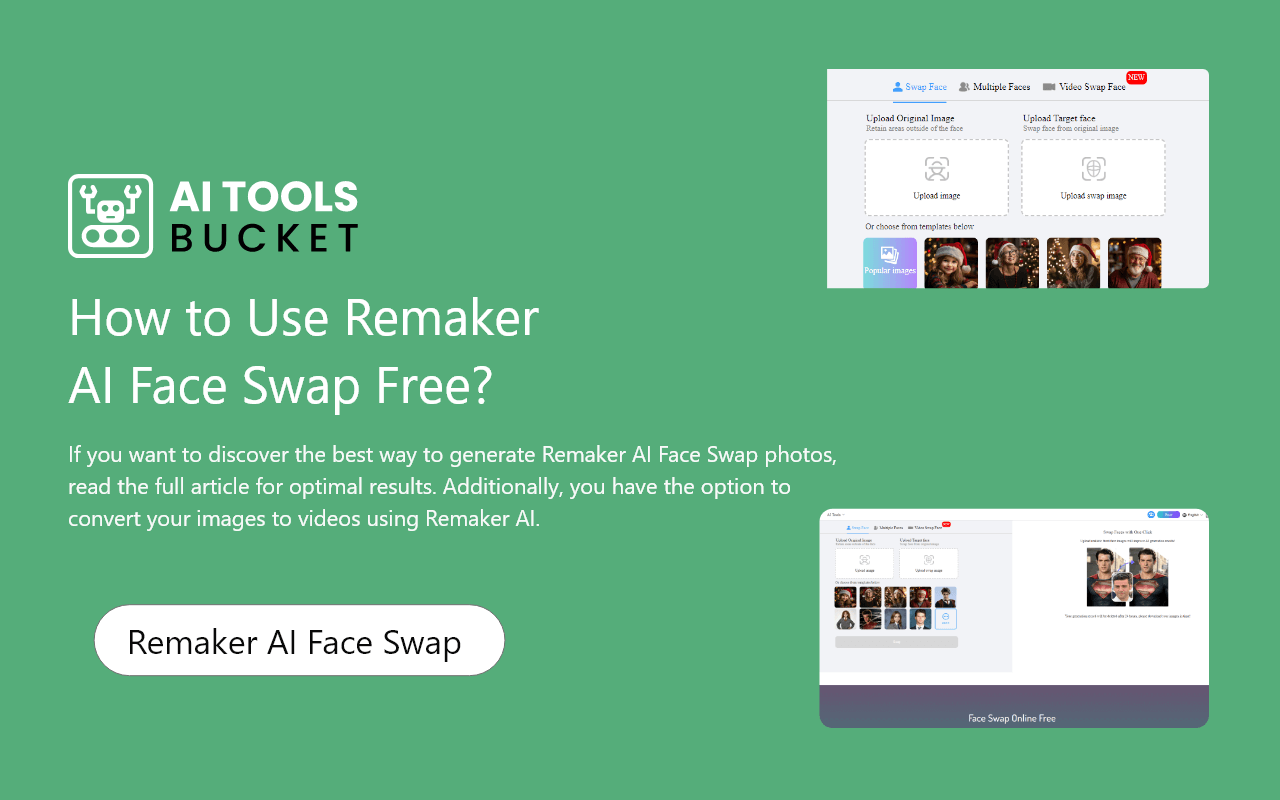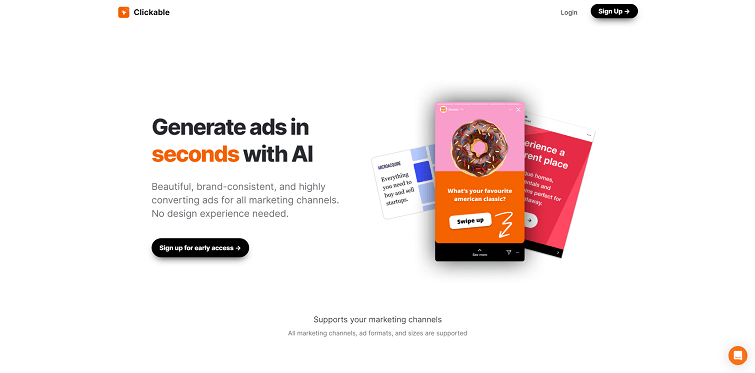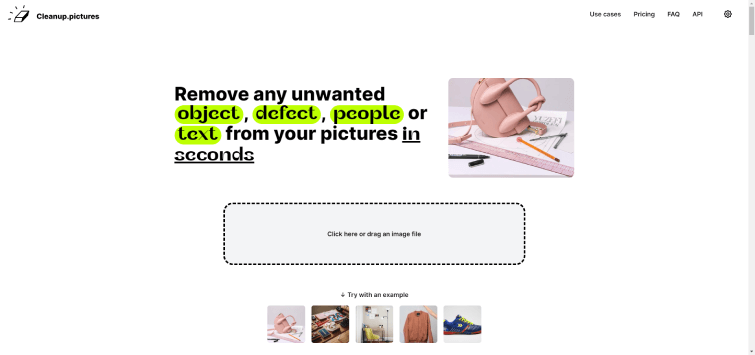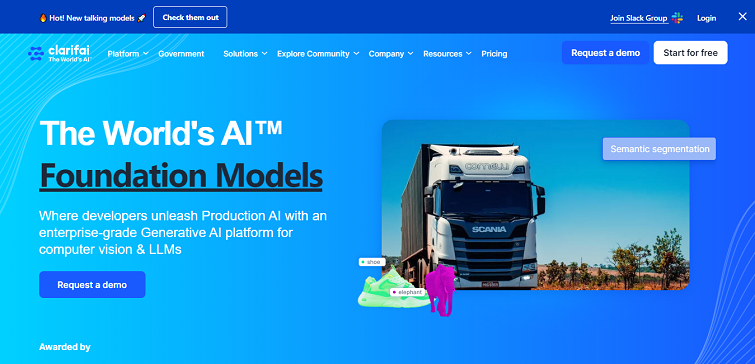If you want to discover the best way to generate Remaker AI Face Swap photos, read the full article for optimal results. Additionally, you have the option to convert your images to videos using Remaker AI.
Last year and this year are the best years for Artificial Intelligence (AI). I make this statement because in 2023, we witnessed the emergence of numerous AI tools that addressed various problems and contributed to the expansion of AI applications. Additionally, the employment of AI tools saw a significant increase. We observed the integration of AI in customer support, productivity enhancement, and content writing tools across the internet landscape to address diverse challenges.
I always desired to swap my face with that of a celebrity last year, but it required a considerable amount of time, making it impractical. Photoshop, while capable of face swapping, consumed a lot of time and demanded a high configuration laptop or desktop. Consequently, my dream remained unfulfilled. With the introduction of AI face swap tools, I finally managed to swap my face with those of various celebrities and scientists
What is Remaker AI Face Swap?
Remaker stands out as the pioneer in the face swap industry. It operates as an AI image generator, faceswapper, and editor. Its primary feature is the AI face swap tool, which allows users to change faces in both images and videos. Additionally, Remaker offers an object remover, image upscaler, and several other intriguing AI tools.
Now, let me explain why Remaker AI face swap is considered the best among face-swapping tools. First and foremost, it is available for free, eliminating the need for any payment. Remaker provides three options for face swap: single photo face swap, multiple photo face swap, and video face swap. The platform encourages users to change their faces according to their preferences and current trends, ensuring flexibility. You can also use Remaker AI to enhance group photos. For those seeking additional amusement, the multi-person face swap features are worth exploring. Remaker AI face swap have advanced face recognition technology that result in more accurate and realistic face swaps
However, it is important to note that Remaker AI face swap should not be used for any criminal activities. Its intended use is for entertainment within your friend circle or personal enjoyment, and it should not be employed to harass any individuals.
Getting started with Remaker AI Face Swap
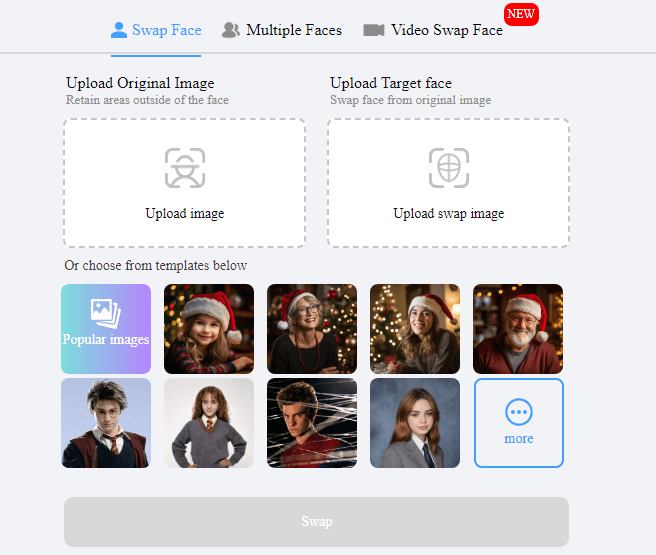
Visit the Remaker AI website, and you will see a layout similar to the screenshot below. Choose whether you want to change a single face or multiple faces, then select your preference. Upload the image of the face you wish to replace; if you desire to superimpose the face of a friend or a historical figure, upload the target face. Click the Swap button beneath the white color for viewing your face swap. Remaker is an excellent face swapper, and since it is cloud-based, it doesn’t require much time to generate your swapped image. Once your swap is complete, download the image and share it on your social media to amaze your friends with your creative work.
After completing the process, you’ll find two buttons: one for downloading your swapped photo and another for the magic button, which serves as the image-to-video feature. If you wish to create a video using your newly generated swapped photo, you can easily do so. Another option available for your swapped photo is the share button. With this option, you can effortlessly share your generated swap within a second, eliminating the need to download and upload the image on your social media. This feature makes it the best choice for AI face swap.
Another option available here is the ability to view all swapped photos below the download options. This awesome feature displays all generated photos, including successful swaps and any failed attempts. If you wish to download all the photos, this option allows you to do so conveniently. This feature is particularly beneficial for newcomers; while they are given two photos per session, if they require more photos, they must log in and will receive 30 free credits to generate additional photos.
In conclusion, Remaker AI Face Swap stands out as a premier choice among face swap tools, providing users with a distinctive and engaging experience. Its advanced facial recognition technology, extensive customization options, and commitment to user satisfaction distinguish it from other tools in the market.
Whether you’re a creative enthusiast looking to inject humor into your photos or a professional seeking a dependable and lifelike face swap solution, Remaker delivers on its promises. The platform’s emphasis on privacy and security ensures that users can explore their creative side without compromising on data safety.
As you embark on your face-swapping journey with Remaker, the possibilities are limited only by your imagination. With an array of features at your fingertips, you can craft visually stunning and entertaining face-swapped images that reflect your unique style and creativity.